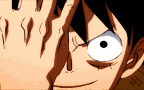Con-The-Cat ~ Traboda Forensic Challenge Write Up
Challenge Description : This image seems to big for a normal png! What do you think can be hidden in this?
Challenge Link : https://app.traboda.com/challenge/105
Flag Format : inctfj{…}
Initially we are given this image..
While reading the challenge description where it is mentioned that this image is very big for a normal png . Hence it is clear that there are multiple images/data.
To extract all those data from this image will use a tool named binwalk used mainly for searching embedded files and executable code within another data file.
To use this tool , open a terminal and type
binwalk -e sus.pngOn executing this command we will be able to see a folder called _sus.png.extracted which consists of all the data extracted from sus.png
On opening this folder we will be able to see an image named image.jpeg which contains the flag for this challenge
The flag for this challenge is inctfj{y0u_c4nt_s33_m3!!}
Installing Binwalk
sudo apt install binwalk